Something Like The Plumber
I’ve never used it directly but the examples I’ve seen of Plan 9’s plumber in action make it seem easy to use and insanely helpful. The internals are a mystery to me but from a UI perspective it looks a lot like a launcher (such as dmenu or Quicksilver) that acts on selected text, and from a conceptual perspective seems a lot like pipes. Basically, you select some text and click some mouse key chord—the selected text gets piped into some set of rules and, if it passes all the checks, gets sent on to some action, which then does whatever you want with it.
So I wrote a little collection of scripts that, together, create functionality that’s something like the plumber. It relies on:
dmenuandxclip- a collection of scripts that all receive some text and act on it
- a script that passes the names of those scripts to
dmenu, gets the wanted one, and calls it, piping the active text selection into it - some way to launch that piping script (in this case, some
i3configuration)
It’s very simple:
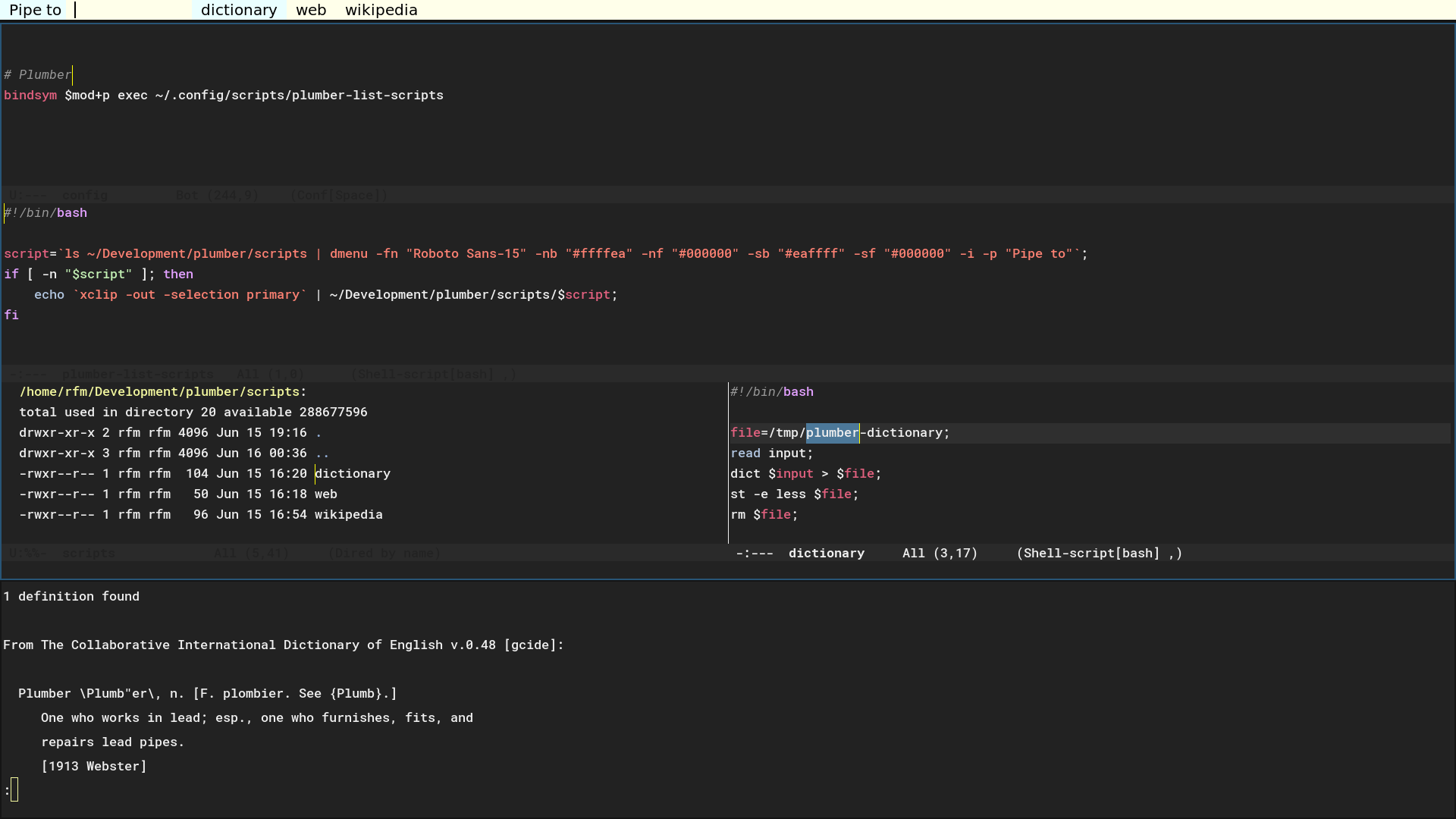
In this screenshot, the part bordered in blue shows four files:
- top: The
i3config to call theplumber-list-scriptsscript (enabling you to type the mod key andpto execute the given command, thereby making it accessible anywhere during the session) - middle: The
plumber-list-scriptsscript - bottom left: The directory of
plumberscripts - bottom right: The
dictionaryscript
The bar in Acme colors up on top is dmenu rendered with the colors, prompt, etc., specified in the plumber-list-scripts script.
And the block beneath the part bordered in blue is the result of calling the dictionary script with the highlighted text, in this case the “plumber” highlighted in blue.
I’ve only tried this in i3 but it should be more or less trivial to set up in any Linux desktop or window manager.